In today's digital age, companies are constantly seeking ways to provide superior customer service while also improving operational efficiency. One strategy that has proven particularly effective is the use of automated responses. This technology-driven solution not only improves the customer experience but also significantly reduces the workload of customer support teams.
The Growing Importance of Automated Responses
As customer expectations continue to evolve, businesses need to adapt to deliver a seamless, efficient, and personalized customer service experience. Automated responses play a key role in this transformation by ensuring that customers receive immediate acknowledgment of their inquiries, creating a sense of reassurance that their concerns are being addressed.
The Impact on Customer Satisfaction
Imagine a customer who encounters an issue with your product or service and reaches out to your customer support team. The immediate automated response they receive helps assuage their frustration, confirming that their query is in the pipeline. This timely communication is critical in building customer confidence and ensuring a satisfactory support experience.
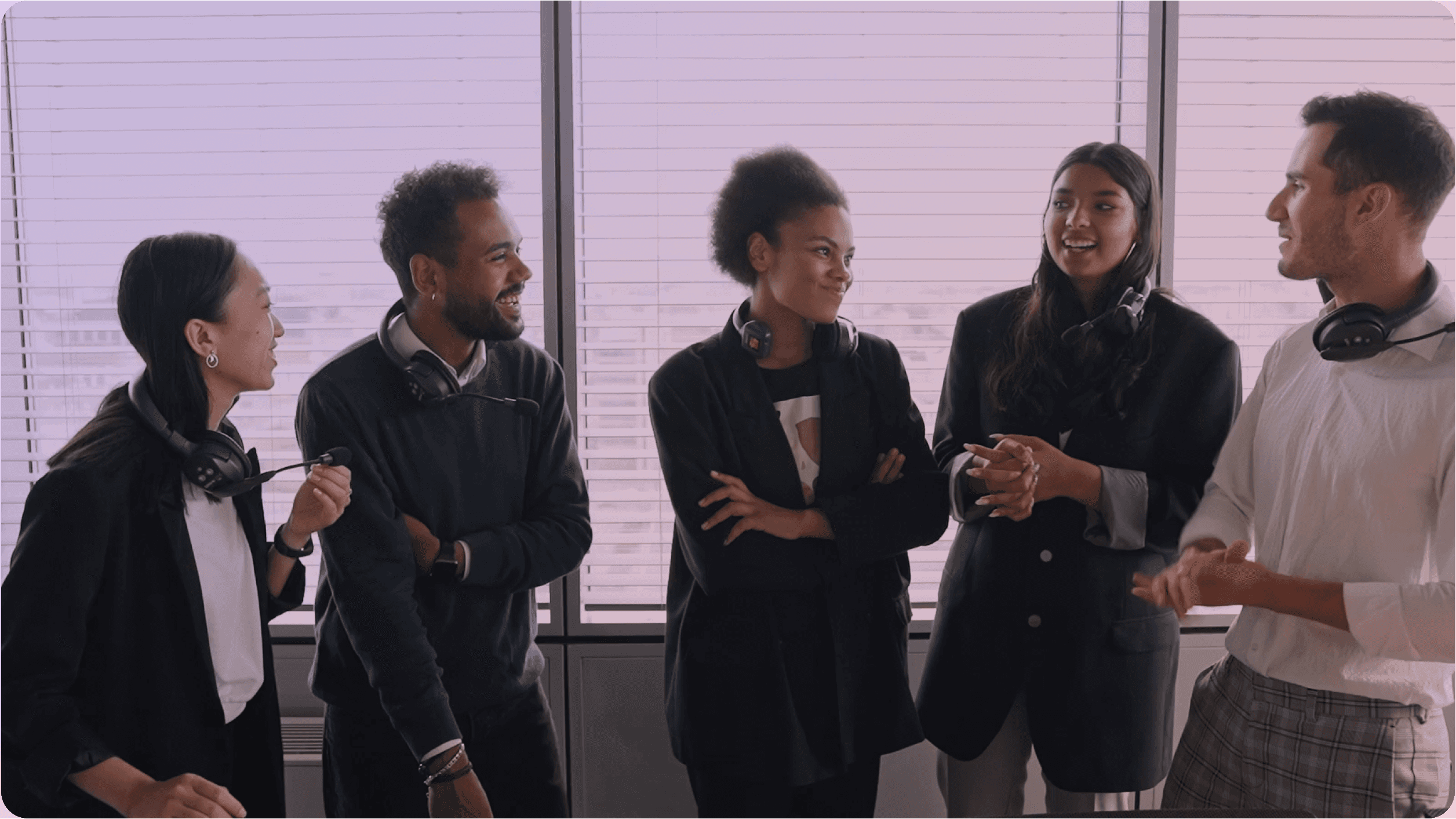
The Benefits for Your Support Team
Automated responses aren't just beneficial for customers; they also offer significant advantages for your support team.
Efficiency and Productivity
By automating responses to common or initial queries, customer support agents are freed from the repetitive task of crafting similar responses. This enables them to focus on resolving more complex issues, boosting overall productivity and efficiency.
Consistency and Quality
Automated responses ensure consistency in the tone and quality of your customer service communication. Every customer receives the same level of initial service, eliminating the risk of human error or variability.
"Automated responses represent a win-win solution in customer service, benefiting both the customer with prompt communication and the support team with improved efficiency."
Implementing Automated Responses
The implementation of automated responses involves careful planning and customization to ensure they add value to your customer service process. Here are some steps to guide you:
Identify Common Queries
Start by analyzing your customer support tickets to identify common issues or questions. These provide the perfect fodder for your automated responses.
Craft Your Responses
Create a set of responses for these common queries, ensuring they are informative, helpful, and align with your brand voice. Remember, while the responses are automated, they should still feel personal to the customer.
Integrate into Your Support Workflow
Once your responses are ready, integrate them into your support workflow. This could involve setting triggers for specific actions or keywords, or using AI and machine learning to match responses with queries.
Monitor and Improve
Continuously monitor the performance of your automated responses. Use customer feedback and analytics to refine and improve them over time.
Conclusion
Automated responses have emerged as a game-changer in the field of customer support, providing a balance of immediate customer communication and improved operational efficiency. With careful planning and implementation, this technology-driven solution can significantly elevate your customer service experience. As the expectations for prompt, efficient service continue to rise, now is the perfect time to embrace automated responses as a part of your customer service strategy.
In today's digital age, companies are constantly seeking ways to provide superior customer service while also improving operational efficiency. One strategy that has proven particularly effective is the use of automated responses. This technology-driven solution not only improves the customer experience but also significantly reduces the workload of customer support teams.
The Growing Importance of Automated Responses
As customer expectations continue to evolve, businesses need to adapt to deliver a seamless, efficient, and personalized customer service experience. Automated responses play a key role in this transformation by ensuring that customers receive immediate acknowledgment of their inquiries, creating a sense of reassurance that their concerns are being addressed.
The Impact on Customer Satisfaction
Imagine a customer who encounters an issue with your product or service and reaches out to your customer support team. The immediate automated response they receive helps assuage their frustration, confirming that their query is in the pipeline. This timely communication is critical in building customer confidence and ensuring a satisfactory support experience.
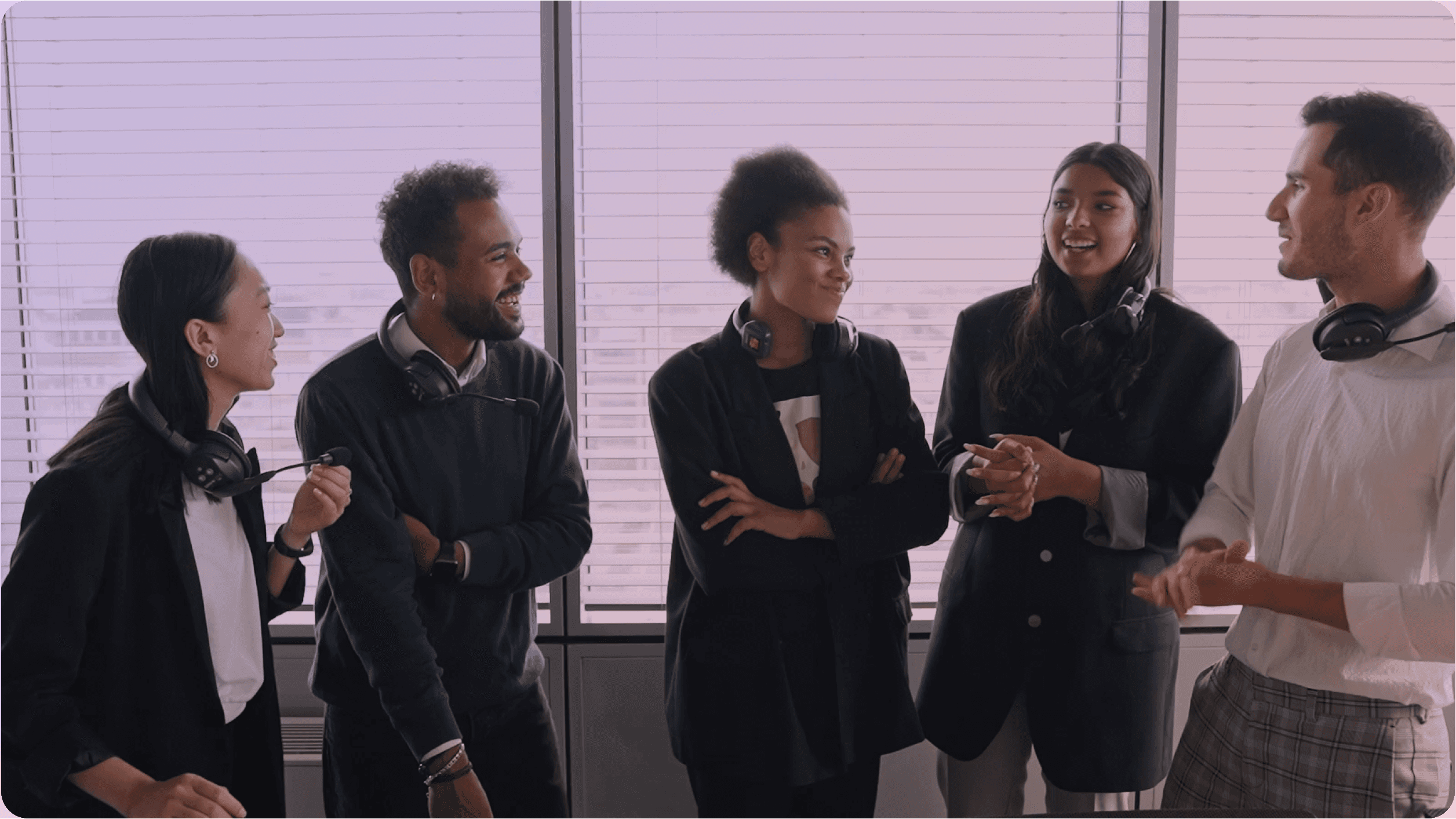
The Benefits for Your Support Team
Automated responses aren't just beneficial for customers; they also offer significant advantages for your support team.
Efficiency and Productivity
By automating responses to common or initial queries, customer support agents are freed from the repetitive task of crafting similar responses. This enables them to focus on resolving more complex issues, boosting overall productivity and efficiency.
Consistency and Quality
Automated responses ensure consistency in the tone and quality of your customer service communication. Every customer receives the same level of initial service, eliminating the risk of human error or variability.
"Automated responses represent a win-win solution in customer service, benefiting both the customer with prompt communication and the support team with improved efficiency."
Implementing Automated Responses
The implementation of automated responses involves careful planning and customization to ensure they add value to your customer service process. Here are some steps to guide you:
Identify Common Queries
Start by analyzing your customer support tickets to identify common issues or questions. These provide the perfect fodder for your automated responses.
Craft Your Responses
Create a set of responses for these common queries, ensuring they are informative, helpful, and align with your brand voice. Remember, while the responses are automated, they should still feel personal to the customer.
Integrate into Your Support Workflow
Once your responses are ready, integrate them into your support workflow. This could involve setting triggers for specific actions or keywords, or using AI and machine learning to match responses with queries.
Monitor and Improve
Continuously monitor the performance of your automated responses. Use customer feedback and analytics to refine and improve them over time.
Conclusion
Automated responses have emerged as a game-changer in the field of customer support, providing a balance of immediate customer communication and improved operational efficiency. With careful planning and implementation, this technology-driven solution can significantly elevate your customer service experience. As the expectations for prompt, efficient service continue to rise, now is the perfect time to embrace automated responses as a part of your customer service strategy.
January 29, 2022
Luke Franklin

Take Charge of Your Customer Support
Navigate the complexities of customer support with ease using Sparkle.
Made by Donux
Sparkle is still in early Beta, so please keep in mind that there may be some imperfections as we continue to work on improving it.
© 2023 Sparkle. All rights reserved

Take Charge of Your Customer Support
Navigate the complexities of customer support with ease using Sparkle.
Made by Donux
Sparkle is still in early Beta, so please keep in mind that there may be some imperfections as we continue to work on improving it.
© 2023 Sparkle. All rights reserved

Take Charge of Your Customer Support
Navigate the complexities of customer support with ease using Sparkle.
Made by Donux
Sparkle is still in early Beta, so please keep in mind that there may be some imperfections as we continue to work on improving it.
© 2023 Sparkle. All rights reserved
